Index


Review: Beats the old Scout in quality but not in price
It was about time the Scout, although a quality case at the time, got an overhaul. The case needed a USB 3.0 connector and there were some redesigns to ensure all cards fit inside. Let’s see whether the new Scout is a worthy successor.
The new Scout is available in two colors – Gunmetal Grey and Full Midnight Black. The left panel has a different window but both have been redesigned. Of course, the case comes with a handle that made the original famous.
We’d like to thank Cooler Master Balkans, who’ve made sure we received the Scout 2 in Gunmetal Grey, our color of choice. Note that we took pictures in direct sunlight – light reflections depend on materials and our shots emphasize the contrast between metal and plastic.

| Model Number | SGC-2100-GWN1 |
| Color | Gunmetal Grey & Black |
| Materials | Appearance: Polymer, Coated Steel Mesh and Body |
| Dimensions (W x H x D) | 230 x 513 x 517.5mm / 9.1 x 20.2 x 20.5 inch |
| Net Weight | 8.3 kg / 18.3 lbs |
| Motherboard Type | Micro-ATX, ATX |
| 5.25" Drive Bays | 3 (exposed) |
| 3.5" Drive Bays | 7 (hidden) |
| 2.5" Drive Bays | 2 (converted from one 3.5" drive bay) |
| I/O Panel | USB 3.0 x 2 (int.), USB 2.0 x 2, Mic x 1, Audio x 1 (supports AC97 / HD Audio) |
| Expansion Slots | 7 |
| Cooling System | Top: 120mm fan x 2 (optional) Front: 120mm fan x 2 or 140mm fan x 1 (optional) Rear: 120mm red LED fan x 1 (with LED on/off function) Bottom: 120mm fan x 1 (optional) Side: 120mm fan x 2 (optional) HDD cage: 120mm fan x 1 (optional) |
| Power Supply Type | PS2 |
| Maximum Compatibility | VGA card length: 287mm / 11.3 inch (with HDD cage); 399mm / 15.7 inch (without HDD cage) CPU cooler height: 147mm / 5.8 inch (with side fan); 162mm / 6.4 inch (without side fan) |
Most of the front panel is meshed, which is common for modern cases. The company went for a design that relies on wide frames, angled lines and curved edges that gave the Scout 2 some character.

The case has three 5.25’’ bays on the front and room for two 120mm/one 140mm fan. The plastic has somewhat of a matte finish so dust and prints will not be a big problem.

The front panel has another mesh in the back serving as dust protection. It’s much finer so you won’t see it until you really take a closer look.
5.25’’ bay covers must be taken out from the inside of the front panel, so any changes will require removing front panel it.

Taking off the front panel is easy and only takes the usual tug on the bottom. However, the Scout 2 is only 1cm off the ground and we had to lift it before doing so. The picture below shows the bottom part of the front panel much better.

The front panels has a CM Storm logo as well as another detail – a red LED. It’s very faint though so it didn’t bother us, not even in the dark. However, it’s not connected to the built in LED toggle switch so it cannot be turned off – unlike the one in the rear panel fan.

A nice layout, although it would perhaps be practical if the LED shined towards the I/O panel – it would make finding your way around in the dark much easier.

The Scout 2 supports all the latest and greatest standards – two USB 3.0 connectors, two USB 2.0 connectors, audio out and mic in. The sliding lid helps protect the connectors from dust.
The I/O panel and its connectors look well made. We’ve seen cases that come with sloppily implemented panels and melted plastic but CM Storm’s Scout 2 is as clean as a whistle.
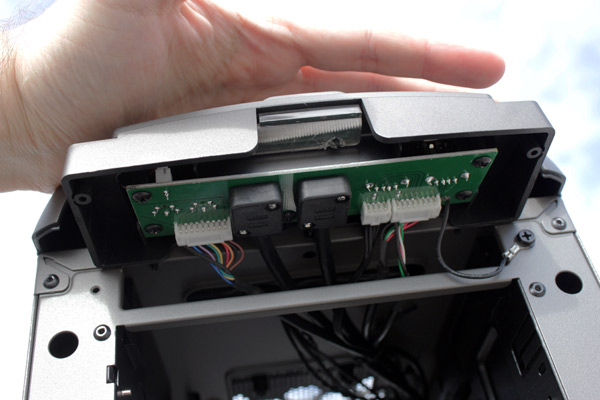
The front panel will take two 120mm or a single 140mm fan. A 14cm fan can be mounted in the front panel in two positions – top or bottom, so users can choose where it suits them best.


CM Storm used toolless mechanisms for 5.25’’ devices. The locking mechanism is simple yet effective as it locks drives using pins instead of screws.
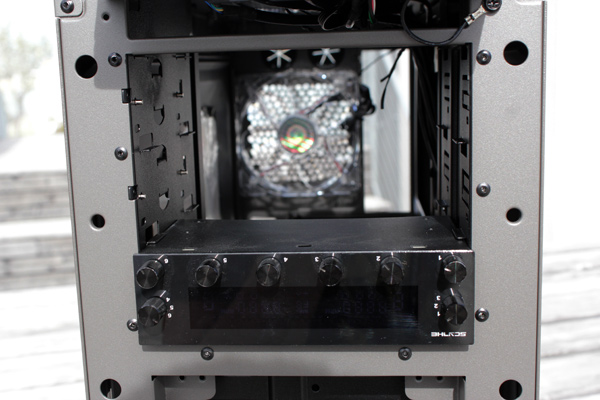
The top panel and the handles were what gave the original Scout much of its character, and long it may continue.

The handle is rubber coated and comfortable. We didn’t find any info on how much the handle can take, but we got the impression that it would easily handle the Scout 2, even if we filled it with rocks.

The handle was moved backwards, which provided better balance when carrying the case. Once it’s is filled with gear, the weight will balance itself nicely.
The top panel has two USB 3.0 connectors, two USB 2.0 connectors, audio out, mic in, power, restart and LED toggle controls. The Scout 2 is a mid tower case, 51.7cm tall, so we had no trouble reaching the controls when we put it under the table.


The top panel has air exhausts with removable dust filters.

Note that the filters are held in place with clips that must be handled with care so as not to break them.
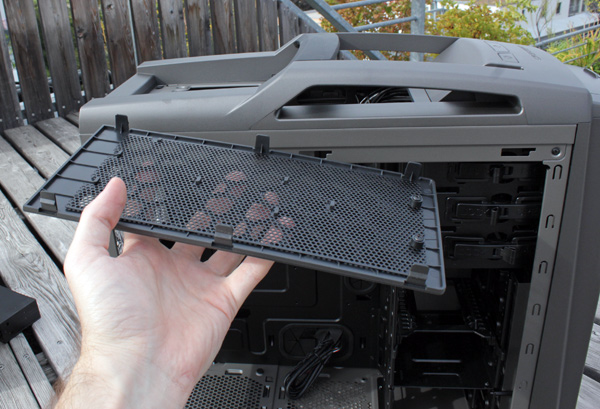

This filter doesn’t have any finer mesh on the inside, as is the case with the front panel. The top panel holds room for two 120mm fans, but they don’t come stocked.

We wanted to see the top of the case and build quality so we removed the plastic.
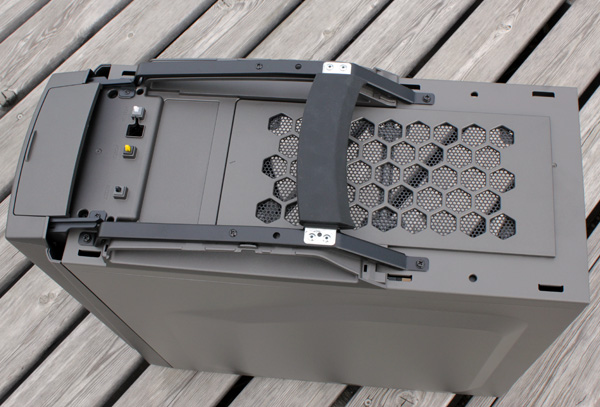


What we’ve seen is a job well done. There isn’t a single inch of sloppy execution to be found and everything is tight with no sharp edges.
The Scout 2 has rethought its predecessor’s panels and moved the fans to the bottom, so as to provide better cooling for graphics cards. The window is tinted and is large enough to provide a look at the most interesting part of your rig.


The left side panel will take two 120mm fans.

The side panels are designed to allow as much room inside as possible. Fans on the side panel will not get in the way of graphics cards and the case is left with much more room for cables.


The side panels are held in place with two screws. The panels are sliding ones and are easy to take off and put back, but we though a latch on the side panel, like the one on HAF XM, would've been a useful and welcome addition.
The Scout 2 has 7+1 expansion slots on the rear panel. The eight one has a special cover called the Storm Guard, and it’s great protection against those who think about stealing your mouse or keyboard. The top of the panel has two watercooling holes, often used to route cables. Hier is housed a 120mm fan, the only one that comes stocked with the Scout 2.
The expansion slots are sealed, which does indeed suggest military style design. Almost all the cases we’ve tested lately came with mesh covers for improved airflow.

There is a dust filter placed underneath the PSU spot, but although it can be removed without opening the case, it’s difficult to take out. Again, we had to lift the case since 1cm is not enough room to squeeze in our fingers. We had the same problem with CM Storm Trooper.

The Scout 2 is stable on its feet, which may be a bit on the short side. The used rubber prevents vibration and sliding.

The bottom panel has an exhaust that can be used for 120mm fans.

The Scout 2 is 2cm taller, 1.1cm wider and 2.85cm longer than its predecessor. The dimensions are exactly (W x H x D) 230 x 513 x 517.5mm / 9.1 x 20.2 x 20.5 inches. The Scout 2 will take any Micro-ATX or ATX motherboard.
The three 5.25“ slots come with simple but sufficient locking mechanisms. The pins are long enough to keep 5.25’’ devices in their place.

The two HDD cages combined hold up to seven 3.5’’, or six if you choose to use one 2.5’’ HDD/SSD.
The Scout 2 can take any graphics card, courtesy of a removable HDD cage. The limitation is 287mm / 11.3 inch (with HDD cage); 399mm / 15.7 inch (without HDD cage). The original Scout didn’t support graphics longer than 270mm.
The Scout 2 doesn’t have the 5.25’’-to- 3.5’’ adapter that came with the original Scout. Once you remove the top HDD cage, you’re left with three 3.5’’ slots. If the adapter was there, we’d get an additional 3.5’’ slot. The top HDD cage can also house a 120mm fan, on the side facing the graphics card.
The rails Cooler Master chose are well made, but made for 3.5’’ only. We’d rather see those from the Trooper, since they can be used for both 3,5’’ and 2.5’’ formats. The Scout 2 comes with a single 3.5-to-2.5’’ carrier, that takes two 2.5’’ drives.

The Scout 2 supports CPU coolers up to 162mm tall. The Hyper 612S we chose for our testing is 163mm tall and fit inside, but barely. In general, this should be enough, because there are plenty of quality coolers below 162mm.

Users should mind the width of the CPU cooler as well. Please ensure that the width of your CPU cooler does NOT exceed the upper edge of your motherboard, or you might experience interference with the top fan on the Scout 2.
The picture below clearly shows that Hyper 612S cooling didn’t like them top panel fans.
The Scout 2 supports up to nine fans, but comes with a single, rear panel fan.
CM Storm based its decision on the fact that gamers like to build their own rigs and use their own fans, rather than rely on factory stocked ones. This is quite understandable and is something CM Storm could think about next – quality gaming fans for its cases.
The LED lights in the fan are on a separate power and can be controlled independently.
PSU will sit on rubber feet that are designed to stay in place. Foam based feet tend to fall out quickly

The Scout 2 will take pretty much any PSU, where longer than 155mm would require taking off the bottom panel fan. Still, mounting the fan here won’t be simple, what with all the cabling.
Cable management was thought out well and the holes are not blocked by motherboards. There’s plenty of room for cables behind the motherboard tray. Side panel design introduced even more room, so it was a convenient place to hide excess cabling.
On top of the motherboard tray are two holes – CPU power and fan cabling.
Locking and loading the Scout 2 was easy. Knowing our test board, EVGA’s X58 FTW 3, we made sure to mount the CPU cooler before throwing the board inside. We thought we probably won’t be able to put the cooler in later, although to be fair, EVGA X58 FTW 3’s CPU socket is almost on the edge of the board. All in all, we had fun setting up the Scout 2.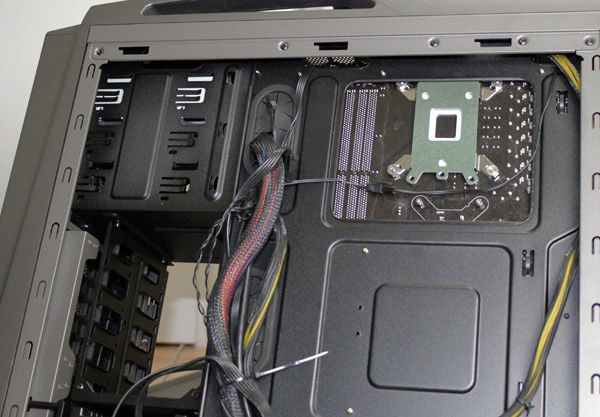
Side panels are easy to work and the side panel window gives a nice view of the Scout 2 innards.


The original Scout launched two years ago, but age has caught up with it. Lacking room and USB 3.0 connectors were reason for an overhaul and voila – the Scout 2 is here. The Scout 2 left a good impression – all in all it’s a well thought out and meticulously implemented mid tower case.
The Scout 2 kept the army-style looks but the company mellowed it out with some modern curves. Just like its predecessor, the Scout 2 has a carrying handle for easy transport.
There are some minute details that could be improved, such as dust filter handling and the likes, but the build and finishing touches are quality. It’s obvious that Cooler Master’s tradition is in good hands and the Scout 2 proves it.
Unfortunately, instead of beating the Scout, the Scout 2 falls short when it comes to cooling. However, it’s only because it comes with a single fan, while the Scout had three. CM Storm thinks most gamers go for the fans they choose and that stocking the Scout 2 with more than one was unnecessary. We must admit that we aren’t quite of that opinion, as we’d rather have the full package.
While true that practically every inch of the case breathes quality, we’d say the pricing is a bit too steep. The original Scout is available for about €70, which is €20 less than the “new guy”. The price of €96 can buy you a HAF XM case that packs more room and gear.
Having said that, the Scout 2 is a quality case we’d recommend to any gamer or user looking for a quality mid tower case. In f act, the only reason we’d tell you to hold out for a bit more would be the price. If you find it at about €85, don’t hesitate to snatch it up as the Scout 2 will serve you well and for a long time to come.




