Index
Review: Very compact PC with good GPU performance
Zotac has been in the mini-PC space for years now, and it has managed to carve out a nice niche for itself. The EN760 can replace an ITX or mATX system in many scenarios.
Zotac has been in the mini-PC space for years now, and it has managed to carve out a nice niche for itself.
It all started with cheap Atom-powered nettops, but over the years Zotac’s ZBOX line has expanded to include more serious mini-PCs with gaming credentials, ultra-small Pico boxes, passively cooled designs and stylish models like the Sphere, which we reviewed last year.
Today we will be taking a look at the ZBOX EN760 Plus, which has been on the market for some time already, but it is still one of the fastest mini-PCs out there. It will remain one of the fastest ZBOX units until the company introduces the SN970 Steam Machine, based on sixth-generation Syklake processors and Nvidia GTX 970M graphics.
Zotac recently announced a refresh of the EN760, swapping out the GTX860M graphics with the recently introduced GTX960M. However, since this is merely a rebranded GPU with slightly higher clocks, we won’t see much of a performance gain.
The reason why we don’t see more potent GPUs in small form factor machines is obvious – they generate too much heat and need a lot of room. That’s why mobile GPUs are used in most mini PCs. Otherwise, designers would have to increase the size of the chassis to accommodate the cooling system, thus defeating the point of small form factor (SFF) PCs altogether.
Luckily, the latest GPUs from Nvidia and AMD are all about efficiency, so even mobile parts can deliver a lot of performance. The GTX 860M is a good candidate for an SFF box and Zotac was one of the first vendors to implement it in a desktop machine, rather than a laptop.
The EN760 is an all-black gaming rig, packed in Zotac’s oldest ZBOX form factor with a 19x19cm footprint. This form factor provides enough airflow to keep the EN760’s thermals under control. The upcoming SN970 will have updated case, with more space inside for better airflow (21x21cm), since the more powerful CPU and GPU dissipate more heat. 
The ZBOX EN760 sports an Nvidia GTX 860M mobile GPU, which is based on Maxwell architecture. The Geforce GTX 860M employs a GM107 GPU, with G-Sync and 4K 60Hz support. NVIDIA has placed 2048MB GDDR5 memory on the MXM module card. The memory uses a 128-bit bus. It features 640 shading units, 40 texture mapping units and 16 ROPs.
The GTX 860M is currently used in many gaming laptops. It provides decent performance, comparable to the desktop graphics cards of the Geforce GTX 750/ Geforce GTX 750Ti series. Depending on the level of in-game details, 1080p gaming should not be a problem (you can check our GTX 750 review here).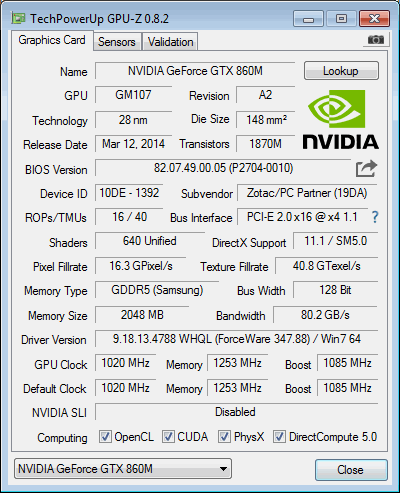
The ZBOX EN760 is based on the Intel Core i5-4200U processor, just like the ZBOX Sphere, we reviewed it here. It’s a hyperthreaded dual-core clocked at 1.6GHz, but it can hit 2.6GHz on Turbo, all in a conservative 15W TDP envelope. The Core i5-4200U features Intel HD 4400 graphics, clocked between 200MHz and 1000MHz, but the ZBOX relies on the discrete GTX 860M.
So what’s the difference between the EN760 and the refreshed EN860? The latter is based on a Core i5-4210U processor, clocked at 1.7GHz/2.7 GHz and DisplayPort support is also on board. Other specs, like the GPU, are unchanged.
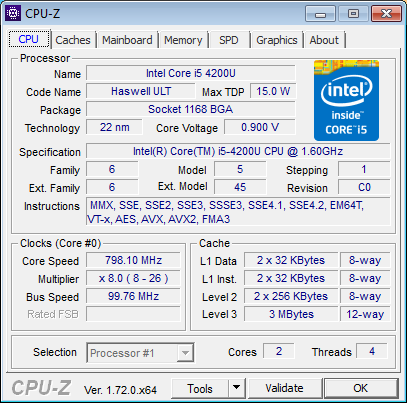
It is also worth noting that the EN760 is available as a barebone or as a complete system, in which case it bears the Plus moniker. Keep in mind that there's no operating system installed. The upcoming SN970 Steam Machine will ship with preinstalled Steam OS.
The EN760 Plus version ships with a single 8GB 1600MHz SO-DIMM module, courtesy of Crucial, as well as a Samsung branded 1TB 5400rpm hard drive. This drive is kind of slow, but it is often used in similar devices or notebooks due to its high capacity and low price.
In addition to the 2.5-inch bay, there’s also a 6Gbps mSATA slot, and mSATA on board. This is very convenient option if you get a Plus version, as you can add an mSATA system drive and use the pre-installed 1TB drive for storage.
If you are interested in performance benefits from using two memory modules and an mSATA drive please check our Sphere review. We learned that the biggest boost in overall performance in this case comes from faster storage, not dual-channel memory.
For the users who are considering a barebone version, or upgrading the Plus model, we tested the performance of an SSD build versus a standard HDD configuration.
Specifications and Packaging
Specifications:
-Intel Core i5 4200U 1.6GHz dual core CPU (TurboBoost up to 2.6GHz)
-Nvidia GeForce GTX 860 M (2GB GDDR5, Nvidia Adaptive VSync, GameStream, ShadowPlay support)
-Dual Gigabit Ethernet
-802.11ac Wi-Fi & Bluetooth 4.0
-HDMI and DVI video output
-Onboard 5.1 audio
-MicroSD card slot
-Four USB 3.0 ports
-OS Not Included
The necessary drivers for the EN760 Plus are supplied on a USB flash drive. This way you can easily install the drivers after you install the operating system, so that you get the WiFi adapter and Bluetooth up and running.

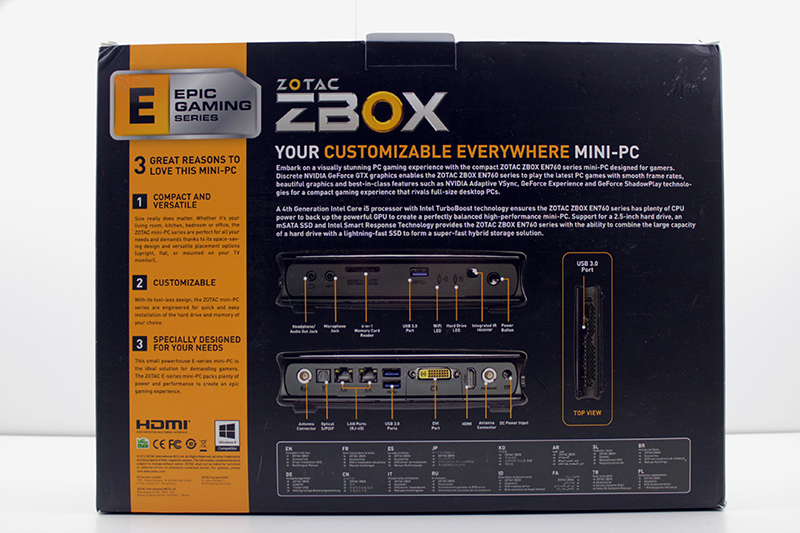
Aesthetics and Build Quality
The ZBOX EN760 measures 188 x 188 x 44mm, and can be placed horizontally or vertically, or mounted on the wall/TV/monitor using the included VESA mount. 
The side with the Zotac logo features fluorescent lighting arranged behind a semi-translucent circle, which livens up the device with a warm, orange glow. Should you find it distracting while watching TV, you can switch it off in BIOS settings.
To stand the box up vertically, you'll need to use a small stand. We’ve seen the identical form factor a few times, so we won’t waste time on the details.

The vents on top of the chassis (when the EN760 is stood vertically) serve as hot air outlets. 
This compact size is pretty impressive for a full blown gaming PC. Although there are a few smaller nettops/mini-PCs/NUCs on the market, most of them offer inferior performance, especially in the GPU department.
The chassis is made of plastic, but feels quite sturdy. Zotac fashioned the top and bottom coers out of high gloss plastic, or piano black if you like, so the ZBOX should look great next to your TV. They show a lot of fingerprints and smudges, but luckily cleaning is very easy. We would like to see usage of PC+ABS plastic with a smooth, matte finish. Matte black is also a good match for many offices sand living rooms. Still, fingerprints aren’t much of an issue – after all this is not a mobile device and once you install it, you’re not likely to touch it that often.
Matte plastic is used on the rest of the chassis. We were very happy to see that the upcoming SN970 will feature white cover with Steam logo.
The ZBOX EN series features plenty of expansion options for its form factor.Hidden behind a rubber flap on the top there’s one USB 3.0 port. This is very nice addition since we have only one USB port on the front side. Two more USB 3.0 ports are on the back.

The front offers an easily accessible USB port, card reader, a headphone line out, a mic input and an infra-red port, along with status LEDs and the power button.
On the back side we have two USB 3.0 ports, two Ethernet ports, an HDMI port, a DVI port, an optical audio output, Bluetooth and two wireless antennas. Power connector is also on the back side. The ZBOX EN760 features a passive, external DC adapter.

Zotac ships the ZBOX with a simple yet sturdy vertical stand and a VESA mount. The VESA mount is adjustable as you can see on our photos, but some caution is advised. In case you plan on using it on your TV, be sure to double-check the dimensions, as there are a few different standards.


A peek under the bonnet
Accessing the components is a straightforward affair and all one has to do is undo a couple of screws to reveal the tiny interior. 
It’s not as cramped as notebook, but it’s not far off, either. Still there is enough room for cooling and upgrades are a walk in the park. The ZBOX EN760 features plenty of expansion options for its form factor – four USB 3.0 ports, SDXC card reader, two SO-DIMM slots, and an mSATA slot along with a standard 2.5-inch bay. This should be more than enough for the average user.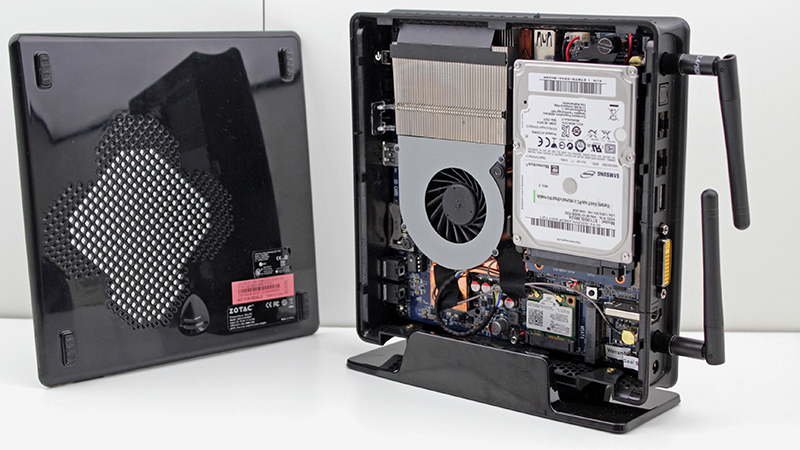

The 15W CPU and Geforce GPU are covered by a slim vapor chamber heatsink. The whole cooling system looks like a single slot blower cooler used on desktop graphics cards.


The Plus version ships with a single Crucial 8GB SO-DIMM module and a 1TB 5400rpm hard drive. Adding an extra memory module requires some tinkering, as you have to take out the hard drive, but this is very easy, since it’s kept in place by a single screw. 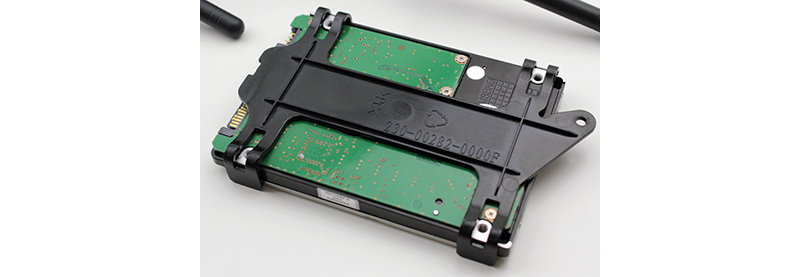
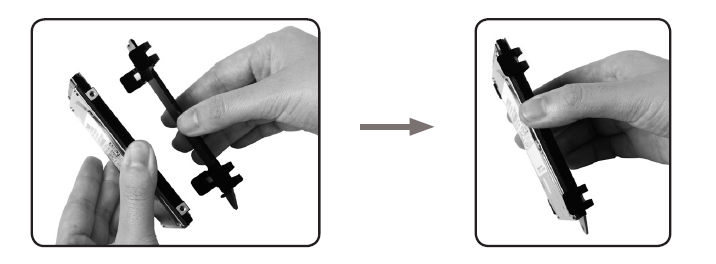
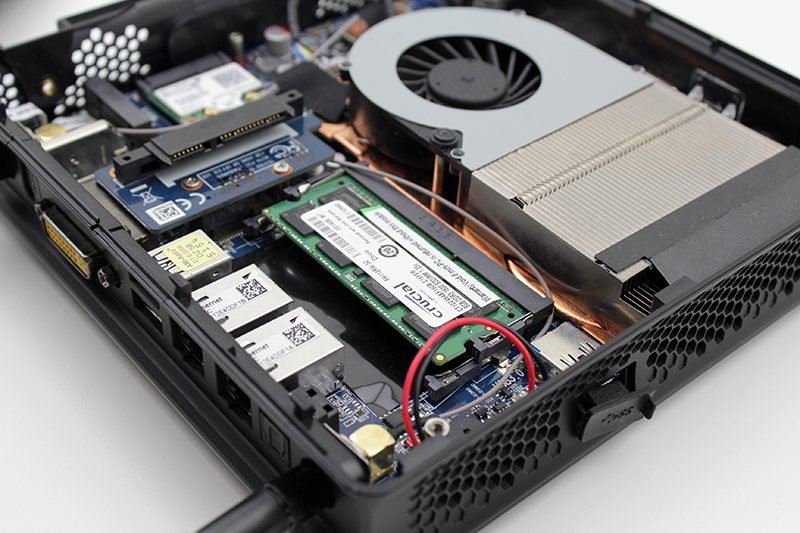
If you want to make your ZBOX even faster, you can take advantage of the mSATA slot and adding this takes mere seconds. SATA 6Gbps support is onboard, so it’s possible to install some lightning fast solid state storage to complement the HDD. 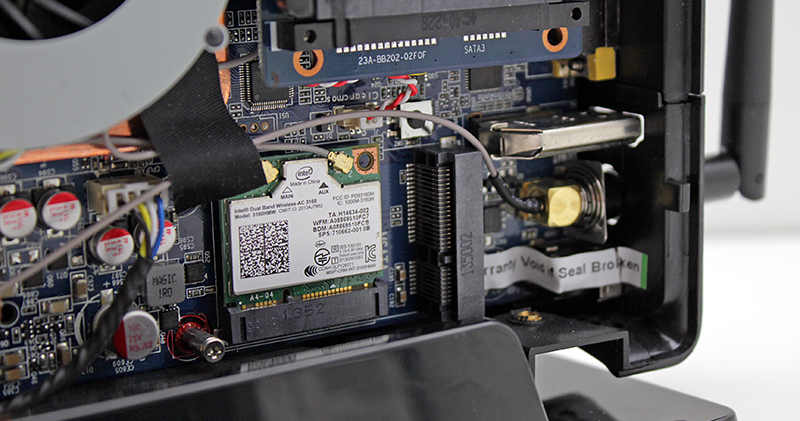
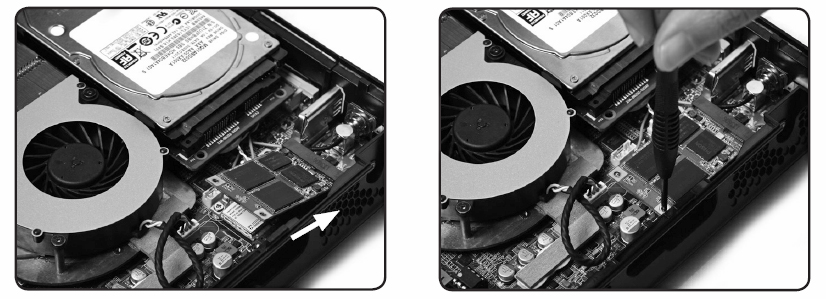
Thermals and noise
As far as cooling and noise are concerned, we can say Zotac did a very good job, considering the unit’s performance and its compact size. Previous ZBOX models were relatively quiet, too, which wasn’t the case with many nettops, including some from much bigger brands. The EN760 is silent until you crank up the GPU and start gaming. Even then, the small blower fan is not too loud, but you can hear it clearly.
When it’s placed horizontally, the EN760 stands on four rubber feet and there is a fair amount of clearance, so there is enough room for airflow.

The GPU temperature does not exceed 71 degrees Celsius. The CPU temperature is somewhat higher though.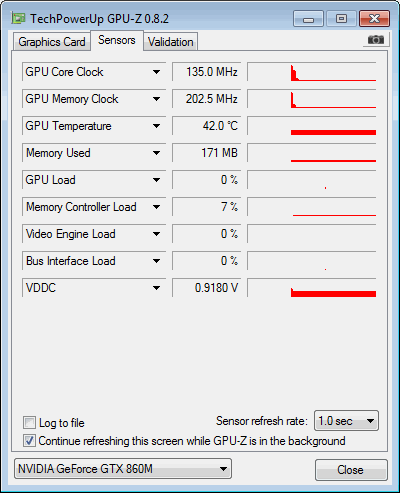
GPUZ - idle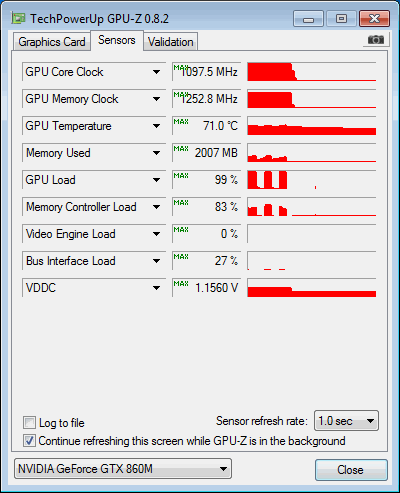
GPUZ - load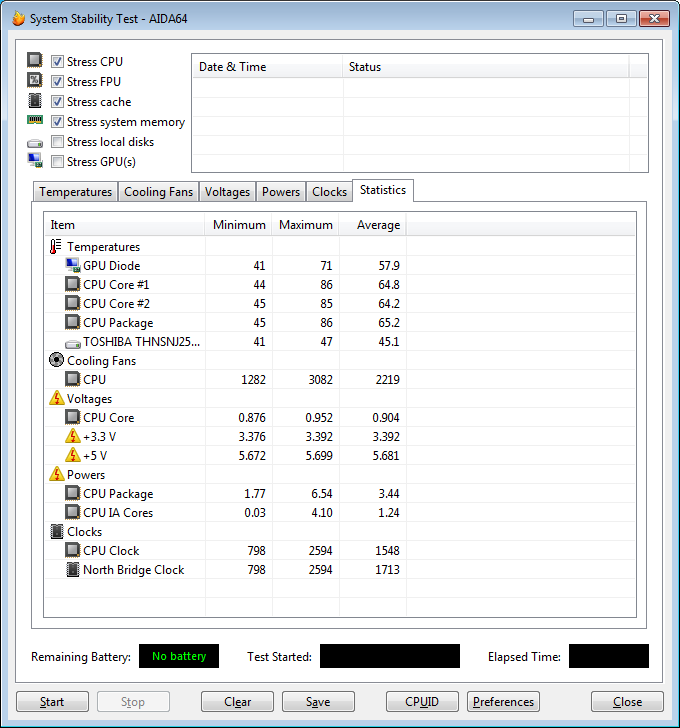
Aida64 - CPU thermals
Test Results
Like we already said, we tested the EN760 as a stock Plus model, with a 1TB 5400rpm drive, and with an SSD.
An SSD system drive obviously helps reduce boot and load times, improving overall responsiveness. However, as far as gaming performance goes, there’s not much of a difference – the CPU and GPU are the bottlenecks.
Still, an SSD system drive is a very good investment. It simply makes everything feel a bit more fluid. The boot time with an SSD is about 19 seconds, but with the standard hard drive you’re looking at a minute or so.
Bottom line – if you own EN760 Plus version get an mSATA drive, it’s worth it.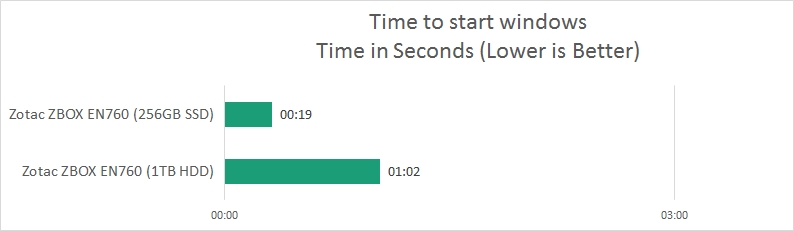
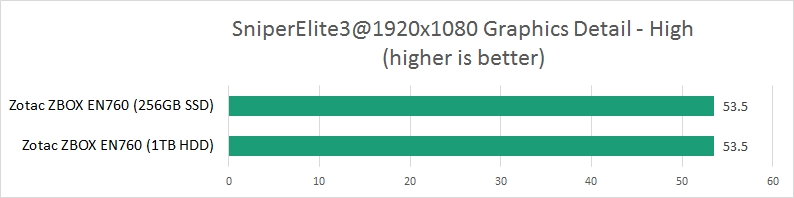
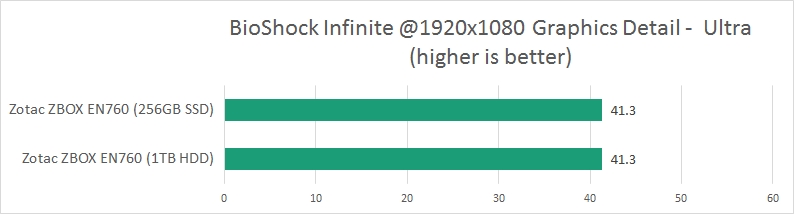
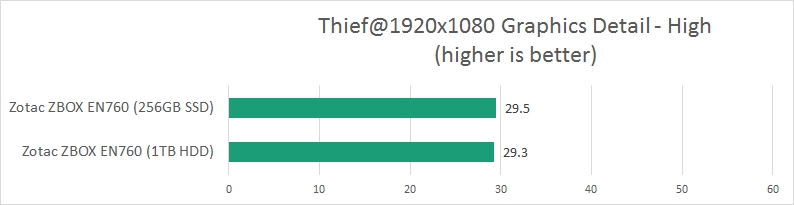
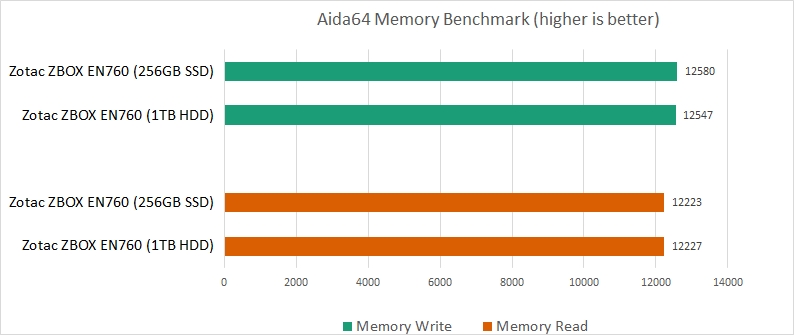
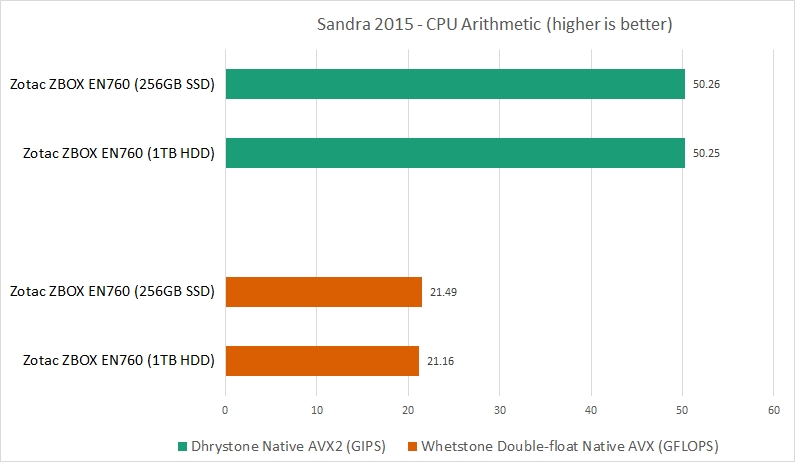
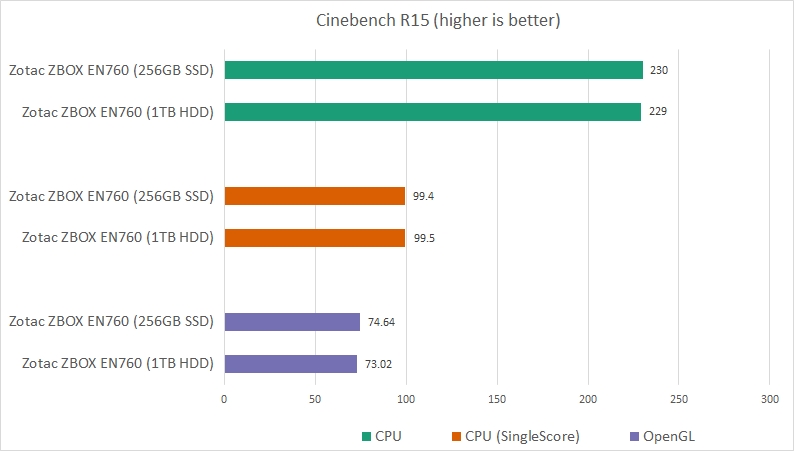
In the PCMark 8 storage test, the Toshiba SSD THNSNJ256GCSU 256GB performed much better than standard HDD. However in the PCMark 8 home conventional test, there is only small advantage when using SSD.
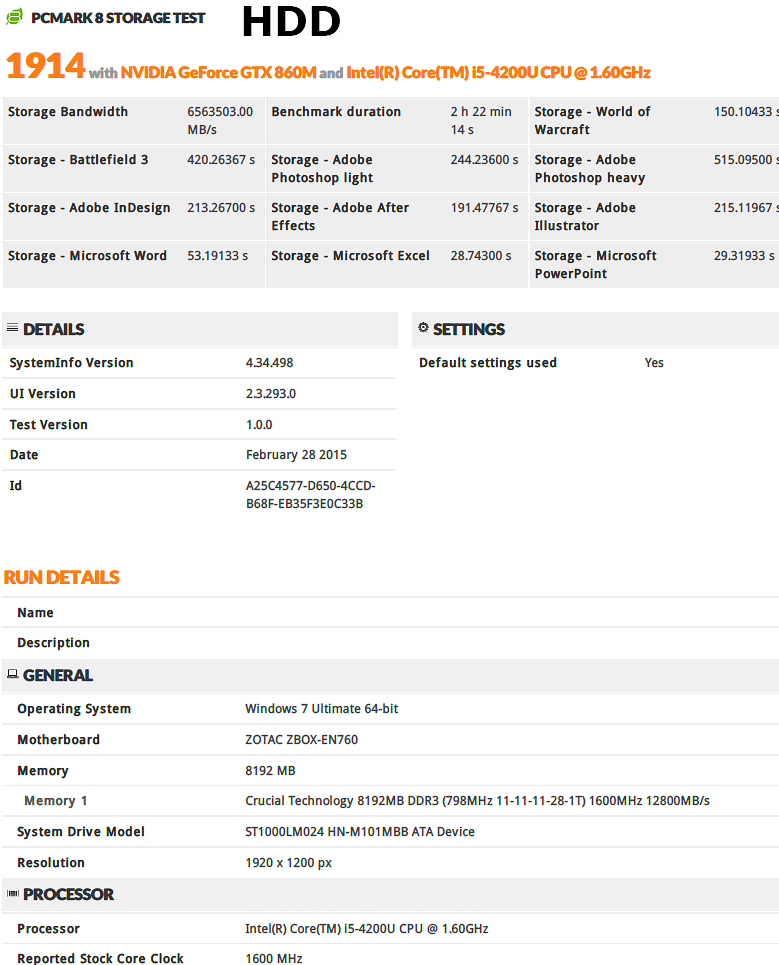
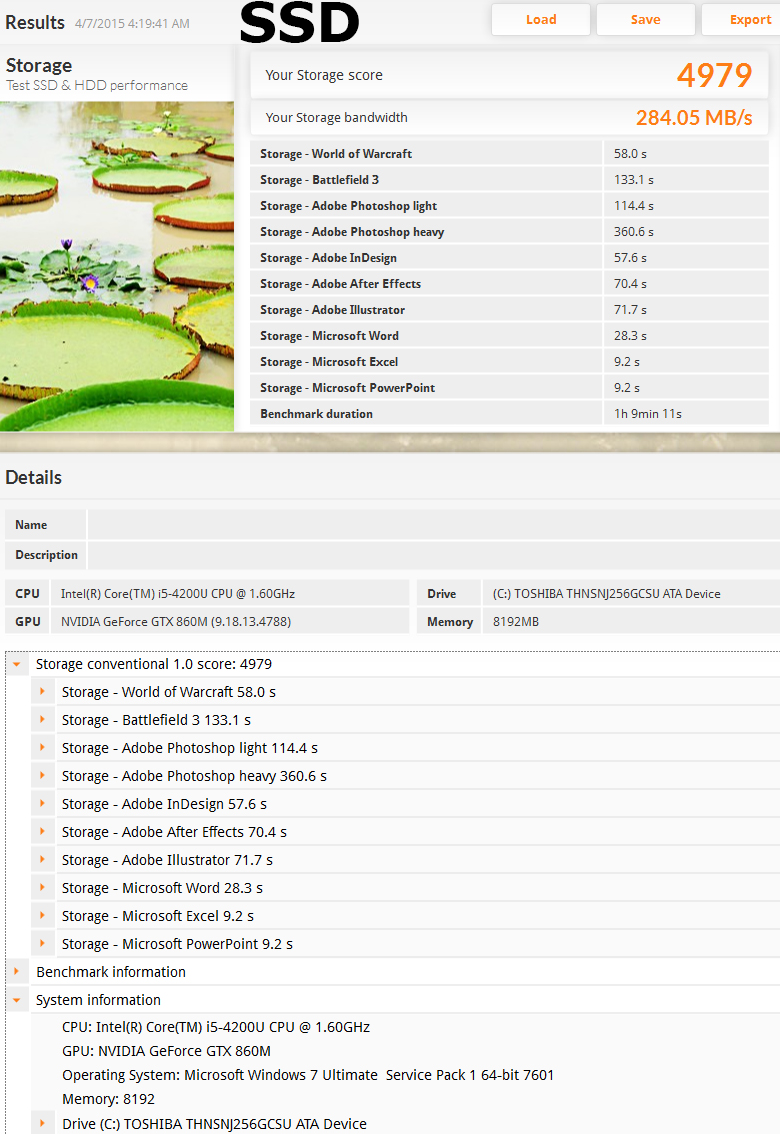

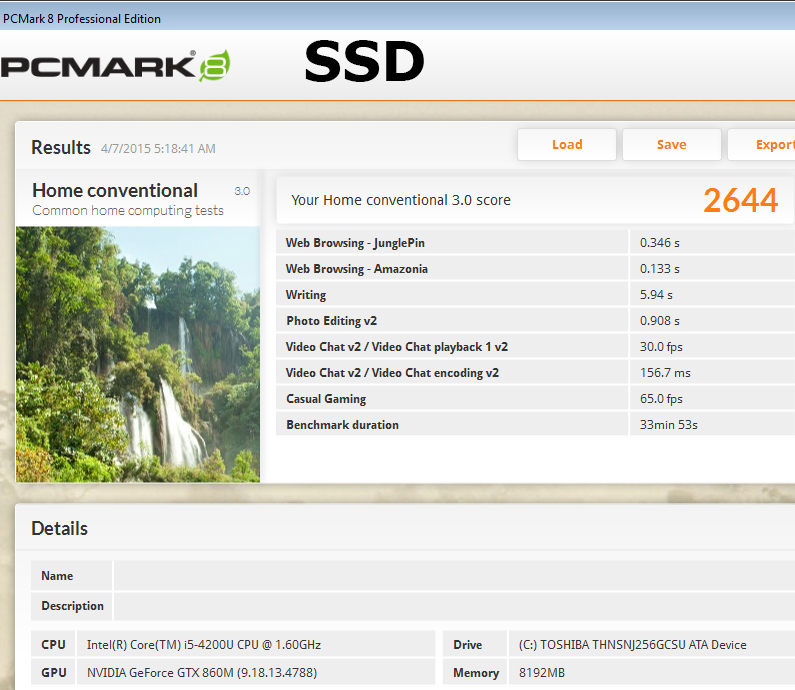
Conclusion
The ZBOX EN760/EN860 are Zotac’s way of catering to people who want a very compact PC, but still need good GPU performance for the occasional gaming session. It’s like a home theater system that can also run some of the latest games in 1080p.
The EN760 Plus is a capable compact gaming machine thanks to its Nvidia GeForce GTX 860M graphics processor. Competition in the mini PC segment is heating up. There are some models, with more powerful CPUs and solid state storage, but few can match the ZBOX EN760 in the gaming departments.
The ZBOX EN760 is a tad bigger than an external 3.5-inch HDD enclosure but it is packed with a host of connectors on all sides. It is a very convenient form factor, as you can slip it into any backpack or even a briefcase.
Zotac has two versions of the EN760. The Plus version comes with 8GB of RAM and a 1TB HDD, and is available for €750. The second option is a barebones system, which requires the user to install the memory and storage. It costs €550
One reason for getting the barebones version would be to repurpose old hardware, namely 2.5-inch SSDs or hard drives, maybe even SO-DIMM modules. You can either reuse old hardware, or go all out, get a 7200rpm drive or hybrid SSHD, along with a fast mSATA drive and dual-channel memory.
The EN760 was recently refreshed and the new EN860 version shares its appearance and most of the specs. You get a marginally faster Core i5-4210U processor but the same Geforce graphics.
To sum up, the Zotac ZBOX EN760 can serve as the primary PC in many homes and offices. However, this also means that marketing departments have a bit of a problem to deal with – many consumers associate mini-PCs with underpowered nettops, but configurations like the EN760/EN860, Sphere OI520, Gigabyte Brix Pro or high-end Intel NUC models are changing the game. They can replace an ITX or mATX system in many scenarios. 




