If you already have Windows 10 preview release on your PC, the next version of the OS will download automatically via the Windows update tool. There are two choices of how it will update - fast will get your first updates when they get available, while slow update will get you a polished version, but at later date. After a saucy 2+ GB download, the machine reboots into install mode and installs the new build. It takes as long as it would be to install it from scratch. The upside is that it keeps all your data and program settings.
Windows 10 automatically applies all your settings and applications, so there's not much to worry about. It's never a very smooth upgrade process, as each time we did the update we had to set up display automatically, as the Intel driver fails to detect the outlines and borders of our Sony TV. Despite the fact that we use the widely used 1920x1080 Full HD resolution connected via HDMI, the Intel driver still messes it up. This is somehow disappointing, but we have been seeing this from the first time we tried build 9841 back in October 2014. We managed to adjust the full screen via overscan in Intel's latest driver.
Our Windows 10 test hardware includes:
- Intel NUC Kit D54250WYK powered by Intel Corei5-4250U processor
- Kingston Impact SODIMM - 8GB Module DDR3L 1866MHz CL11 SODIMM at 1600MHz, 10-10-10, 1.35V
- Kingston SSDNow mS200 Drive SMS200S3 240GB im mSATA
- Intel Dual Band Wireless-AC 7260
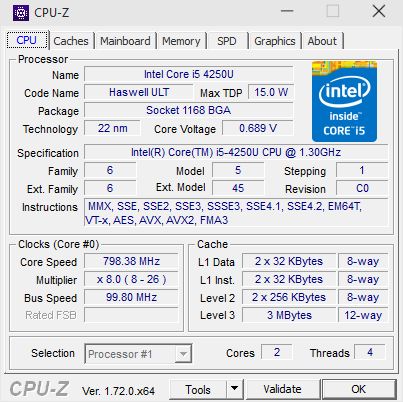
The new release features updated Mail and Calendar applications with a new interface and improved performance. The Start menu got a new black system theme, and the back theme is also shared by the taskbar and action center. You can now resize the start menu. Until this update you could either make it full screen or standard.
The Mail and Calendar are new, but we still find it funny that the calendar app and the calendar on the task bar are not synced. They are still two separate entities, but the new calendar can set up your meetings just fine.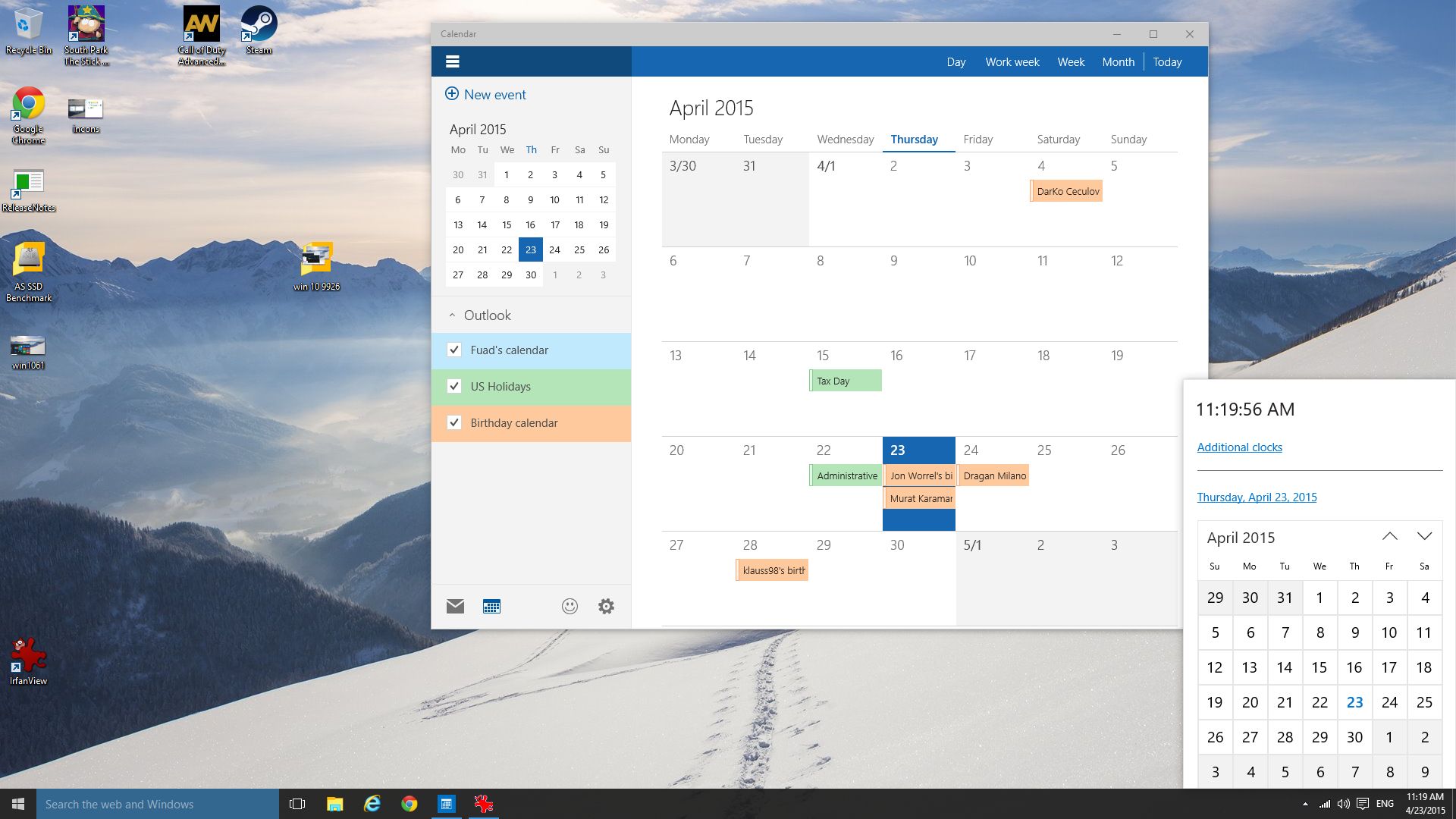
The mail app also got a new user interface and we did notice that the folder and files icons remained unchanged, still using these questionable colors. Tablet mode also changed and now the Start button, Cortana, and the Task View buttons got bigger in size, making them more "touchable". Tablets smaller than 10 inches will boot in the tablet mode by default, while bigger tablets will allow you to choose how they boot.
We tested the SSD speed that didn’t change much in the last few builds and we can tell you that machine boots fast, reboots fast, and takes a second to launch the browser. Netflix works just fine, too. It takes 12 seconds to boot to the login screen and two to three more seconds to log it and start working. These are not the fastest SSD boot speeds we saw, but it it still enough to make this machine work really fast. We were happy with 388MB/s read and 214.88MB/s write but the 4K and 4K Thrd tests resulted in lower than expected scores. 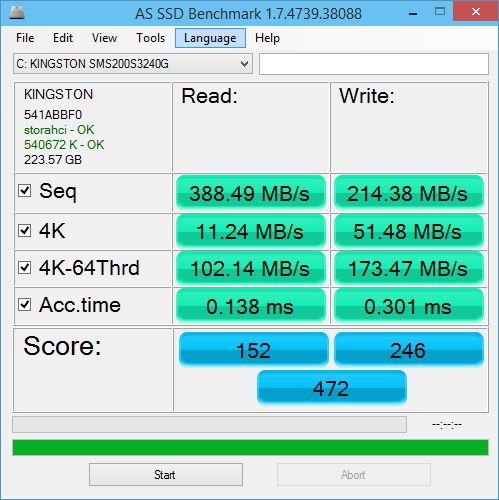
Microsoft's build conference is starting in two days and we would not be surprised to see some final touches on the Windows 10 beta. Usually one can expect to see the new beta showed at the event and available for download a few days later.




