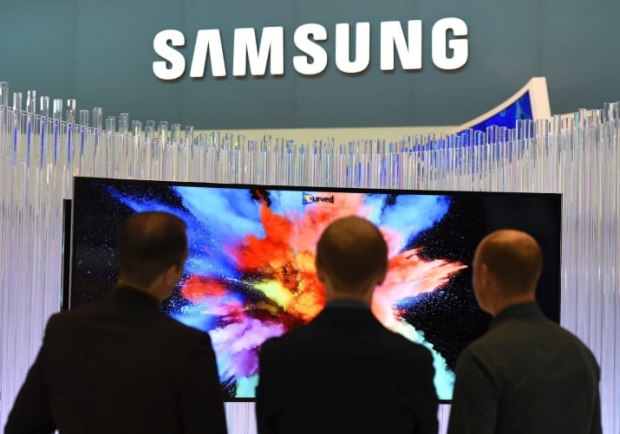The problems affect Samsung televisions, along with models made by TCL and other brands that use the Roku TV smart-TV platform, as well as streaming devices such as the Roku Ultra.
Consumer Reports found that a relatively unsophisticated hacker could change channels, play offensive content, or crank up the volume, which might be deeply unsettling to someone who didn't understand what was happening.
This could be done over the web. While these vulnerabilities would not allow a hacker to spy on the user or steal information, they would be darn annoying and mess with your mind.
The findings were part of a large privacy and security evaluation, led by Consumer Reports, of smart TVs from top brands that also included LG, Sony, and Vizio.
The testing found that all these TVs raised privacy concerns by collecting very detailed information on their users. Consumers can limit the data collection. But they have to give up a lot of the TVs' functionality - and know the right buttons to click and settings to look for.
Roku has insisted that Consumer Reports is completely wrong. Writing on the company blog, the company said that it was a "mischaracterization of a feature."
"It is unfortunate that the feature was reported in this way. We want to assure our customers that there is no security risk."
Roku argues that it enables third-party developers to create remote control applications that consumers can use to control their Roku products. This is achieved through the use of an open interface that Roku designed and published. There is no security risk to our customers’ accounts or the Roku platform with the use of this API.
Consumers can turn off this feature on their Roku player or Roku TV by going to Settings>System>Advanced System Settings>External Control>Disabled.
In addition the article discusses the use of ACR.
"We took a different approach from other companies to ensure consumers have the choice to opt-in. ACR is not enabled by default on Roku TVs. Consumers must activate it. And if they choose to use the feature it can be disabled at any time. To disable consumers have to uncheck Settings > Privacy > Smart TV experience > Use info from TV inputs. We take the security of our platform and the privacy of our users very seriously," the company said.