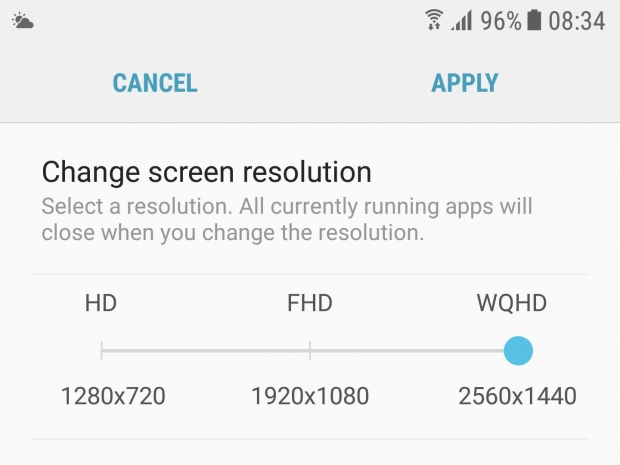The Android 7.0 update happens in two phases, the phone first downloads a 500 MB file that is sort of a preparation for Nougat and after you install that, you get a full 1.2GB file that includes the Nougat 7.0 update.
It is rather bizarre to see the phone defaulting to 1080 resolution especially as the Galaxy S7 ships with an 'always on' option. The Galaxy S7 uses an AMOLED screen and has a super power feature that lets the phone only turn on certain pixels, while keeping the rest blank. With AMOLED, if you are not using the pixels and leave them at their default black state, they won’t use any power.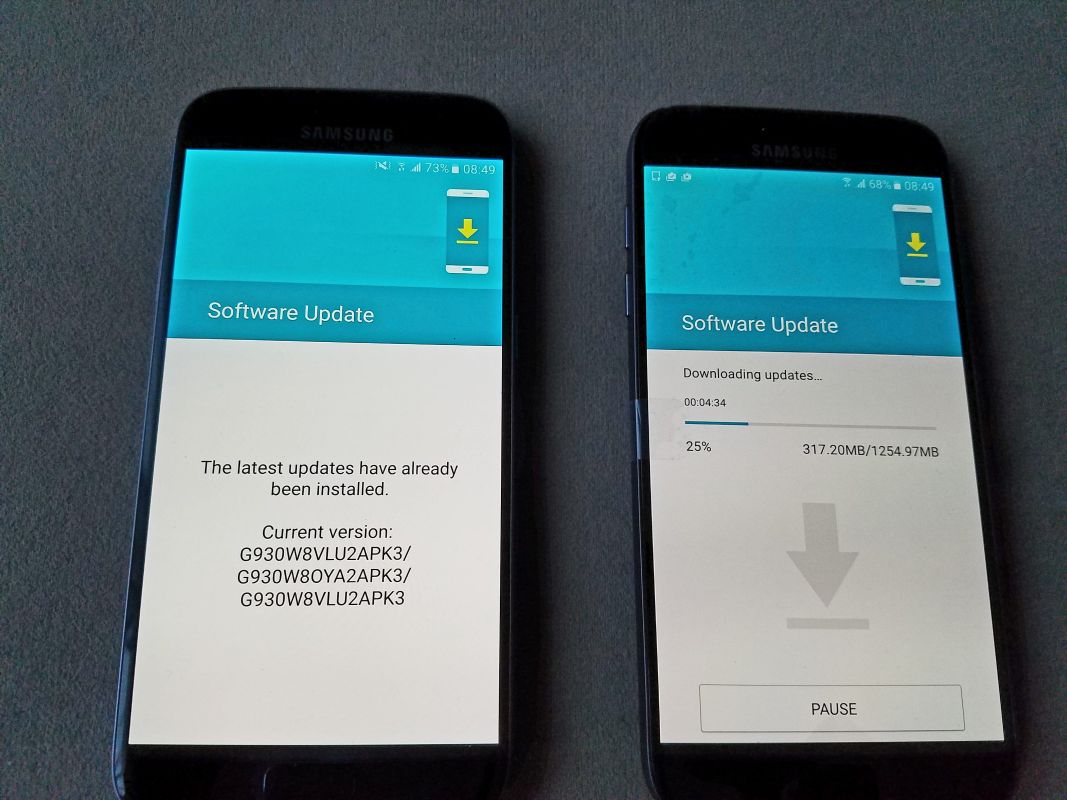
Still, even though the black pixels are not draining any juice, the Galaxy S7 AMOLED screen still uses a lot of power. Changing the resolution on a headset should significantly improve the battery life, but we didn’t have time to test this claim properly.
In case your pixels start looking uglier after the Android 7.0 update, you can simply go to settings / display and change the resolution back to the full 2560x1440 or stick with full HD in order to get a better battery life. The update reminded us of the PC resolution settings from the CRT times, when it made a huge difference if you could change the resolution, especially when playing games. Rendering at a lower resolution should result in a higher frame rate in games too. It will be interesting to see if the other manufacturers will start following this move.
We have to admit that the fonts and general user interface look refreshed with the Android 7.0 update.