Index
Page 2 of 3
You’re cooking with butter
Although Google Now is the headline grabbing feature, there’s a lot more to Jelly Bean. Project Butter is just what the doctor ordered for the Nexus S. Yes, everything feels a bit faster. Transitions are seamless, scrolling between home screens or through the app drawer is faster and smoother, but to be perfectly honest it doesn’t not seem all that quicker than ICS. The difference is a bit more pronounced in the task manager, or while scrolling through the widget drawer. It’s an improvement, no doubt about that, there’s a lot more fluidity across the whole UI, but we were hoping for a bit more. Project Butter should make more of a difference on faster devices – we just get the feeling it’s running into a wall on the old 1GHz Hummingbird.
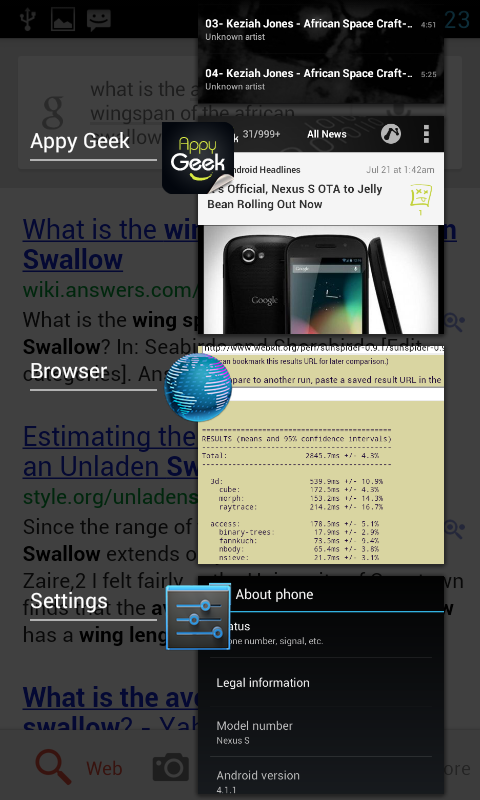
Over the past few weeks Google updated a range of apps, including Google Music, YouTube, Maps, Google+ and many others. Jelly Bean also brings a bunch of updates to camera and gallery apps, as well as countless minor tweaks. Currents and Play Magazines are also bundled in the update, but for some reason Chrome is not. In any case the end result is impressive. Although ICS and even Gingerbread users can also enjoy most of the updates, Jelly Bean offers them right out of the box, with Google+ integration and a host of clever tricks. It all just feels a lot more polished than in previous Android versions.
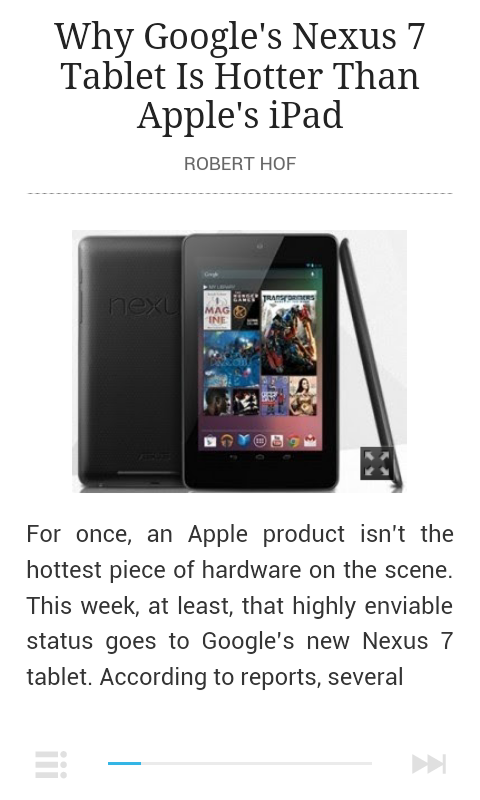
Personally I found Currents very interesting, even on a low-res 4-inch screen, and I can’t wait to check it out on the Nexus 7. It’s just one of those things you need to try yourself, it seemed like a daft idea when Google showed it off, but now I’m sold.
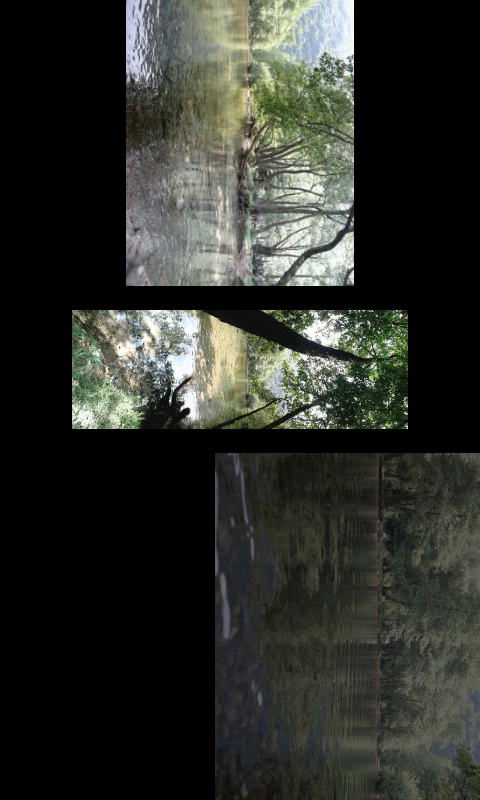
The revamped Camera app is also a nice touch, with a simple slide-to-review feature and a smooth photo roll which allows you to delete unwanted photos by simply flicking them off the screen. The Gallery app brings an improved slideshow feature, better animations and zoom control. However, on more than one occasion we noticed a bit of lag, something that we didn’t experience in ICS.
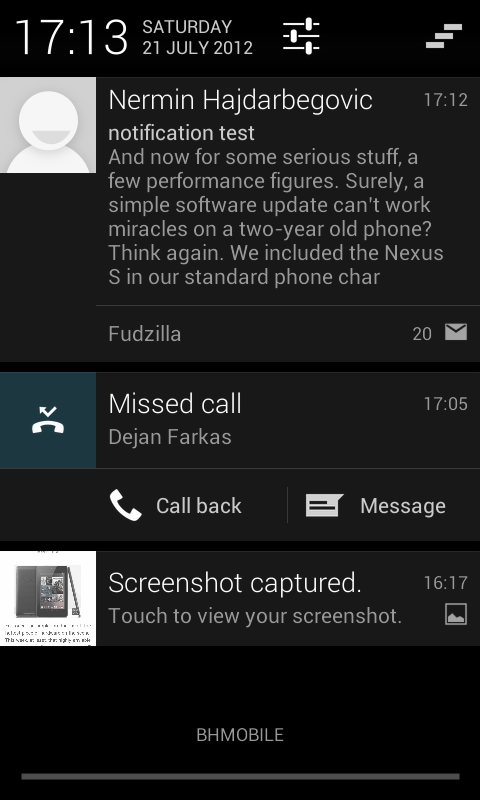
Google is very proud of Android notifications, and rightly so. Notifications are practically Android's trademark feature, Google pioneered them and proved that it can out-innovate Apple from time to time, although it is just a matter of time before iPhone fanatics start saying that Apple came up with them first. Joking aside, with Jelly Bean notifications have really come of age. Forget about the smooth UI, new apps and features – in normal everyday use notifications will make more of a difference. Users can expand certain notifications, allowing them to read emails or return a phone call or text straight from the notification dropdown. You can also turn off annoying notifications in app settings. [i.e. Facebook. Ed]



