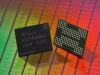There is not much to test. However, the Heart Rate measuring option was interesting. The headphones and the Heart Rate monitor get power from the microphone and you can use one or the other.
The headphones are bulky but they sit surprisingly comfortably in the ear. The SMS Audio ships the headphones with three different sizes of Ear Gels (Small Medium and Large) and they are easy to change. The box also contains the owner's manual, a Run Keeper Voucher (for a month) and a Protective Carry case.
The BioSport headphones are IP4 resistant against sweat and water, which definitely helps since they are designed for active sports. We got the yellow version (last time we checked Intel promoted the blue. ed.) and the cable is flat.
What's in the box?
The BioSport headphones are rather bulky but still fine and comfortable for our ear. The right headphone houses the Heart Rate Monitor. The Heart Rate Monitor uses a built-in optical sensor that continuously measures your heart rate and dynamically removes the noise signals caused by your body's motion during the workout. The built-in optical sensor reminds us on the infrared sensor. The sensor will sit in the Anti–Tragus part of your ear, and does its job well.
There is a switch on the headphones to set the Headphones into Heart Rate or Microphone mode. You can use one or the other, but not both in the same time, because the heart Rate monitor is drawing the power form the microphone out of the phone. The microphone / Heart Rate switch sits below right headphone, is easy to access.
Below the heart rate switch there is another SMS audio branded button equipped with a micro switch that will help you while listening music or making a phone call.
In Music mode, a single press will play or pause the track, while double press will take you to the next track. Three clicks will return to the previous track and finally a long press will launch voice recognition.
In Phone mode, the sensor behaves differently on Android and iOS. A single short press in Android will answer an incoming call and if you are in a call, it will mute it. A single press will switch you between calls. A long press will reject the call or end it. When we tried it, it worked as advertised
In iOS, a single short press will answer the call or end the call you are on. In case you have multiple calls, a short press will switch between them. Long press will decline the incoming call or disconnect any existing call.
There are no volume buttons on BioSport In-Ear Wired Ear Bud with Heart Monitor Headphones and you have to rely on your phone's volume rocker.
How they work
To use the Heart Rate monitor you have to use Run Keeper. There is a free version of the app on both iOS and Android, but SMS Audio gives you a month free of Elite membership to explore all the options.
We tried the headphones on HTC One M8 and we can say that the music sounds ok. These are expensive headphones and they offer reasonable quality for the $149 price tag. We still think they are overpriced, but we were anxious to try the Heart Rate option. However, this feature does not work on either HTC One M8 or LG G3 phones.
SMS Audio has a list of supported phones that includes Apple iPhone 4S, Apple iPhone 5, Apple iPhone 5S, Apple iPhone 5C, Apple iPhone 6, Apple iPhone 6 Plus. If you prefer Android, you can use the headphones with Samsung Galaxy Note II, Samsung Galaxy Grand II Duos, Samsung Galaxy S4, Samsung Galaxy S5, LG Nexus 5, Motorola Moto X. We did not have any of the listed Android phones but luckily we had an iPhone 5.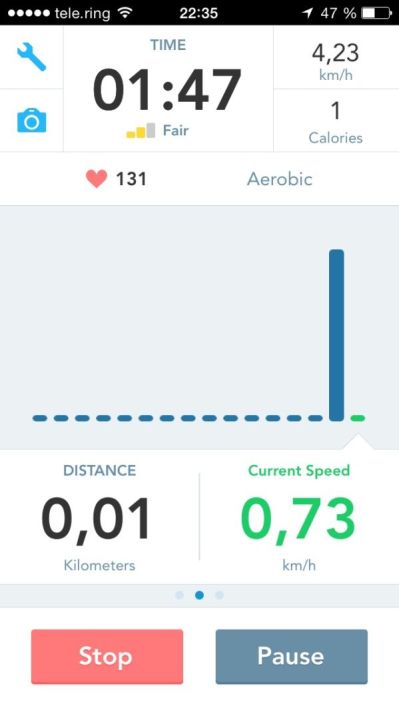
You need to enable the analogue headphones in the Run Keeper settings. A small heart shows up in the app and measures your pulse. Once it detects your Heart Rate, it quickly updates it. We ran and jumped around to increase our pulse and the Heart Rate monitor was doing its job well. The monitor showed an increase from 72 pulse from sitting to more than 130+ when we jumped around.
During this short, but hard, work out, the headphones never fell out.
Conclusion
If you like technology and want headphones that can do a bit more, this might be the product for you. The set offers decent sound quality that will help make your workout enjoyable, but only if you have an iPhone or a select range of Samsung phones. The sensor will measure your heart rate, as well as an uncomfortable chest strap, but the $149 price gets dangerously close to the smartwatch segment.
It is a nice toy if you are in market for fancy headphones, but we hope that SMS Audio can add more supported phones and keep the price tag down.